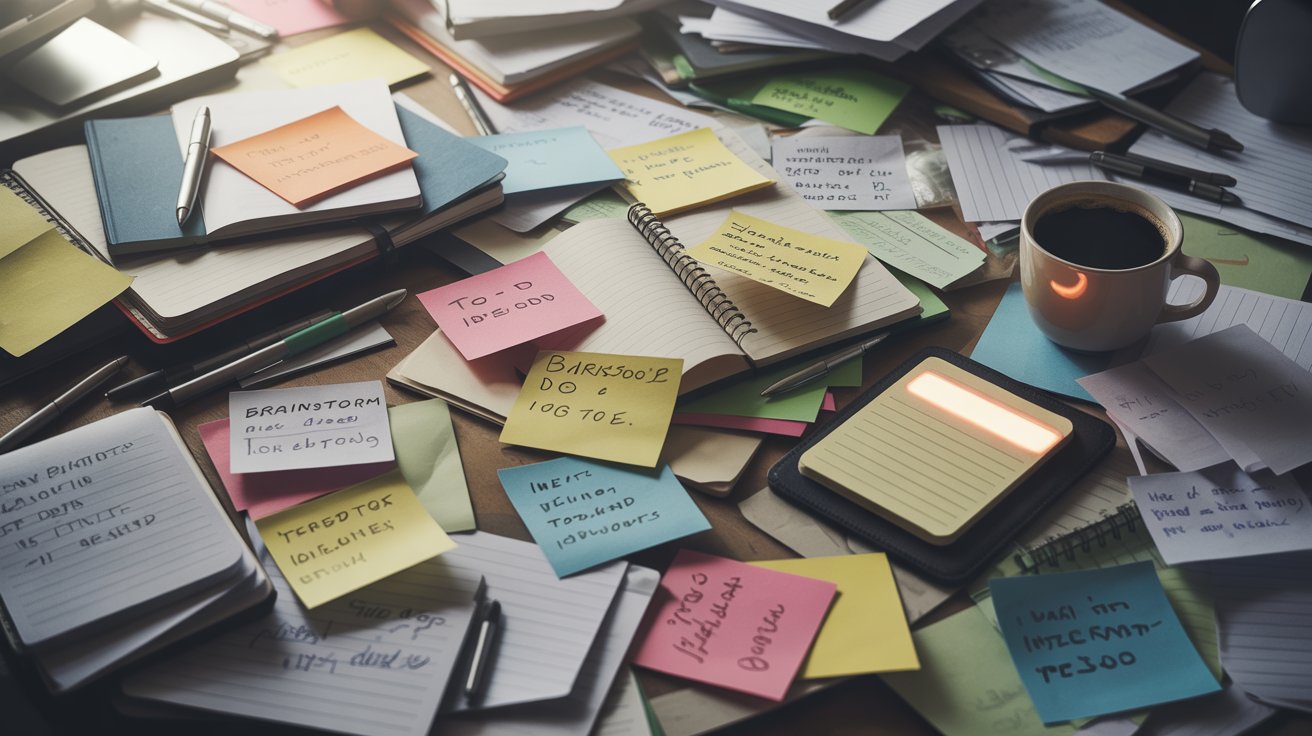In the world of modern note-taking apps, users often find themselves drowning in a sea of quick notes, random thoughts, and disconnected fragments. Tools like Obsidian, Notion, Apple Notes, Logseq, and Evernote offer powerful environments for capturing ideas - but they often fall short when it comes to organizing them in a meaningful, sustainable way.
Let’s look at the root of the problem and how Conoted is approaching it differently — by enforcing structure from the very first moment.
🧠 The "Sandbox Problem"
Most note-taking platforms allow — or even encourage — fast, frictionless capture. That’s great in the moment. But over time, this leads to:
🔹 1. Loss of Context
You jot something down quickly… and forget why. A week later, that note might look like a cryptic sentence with no link to your projects, ideas, or goals. Without tags, backlinks, or contextual metadata, notes become orphans. As some journaling-focused critiques of apps like Obsidian have pointed out, these unlinked notes remove the “when, where, and why” — and essentially strip your brain of its memory scaffold.
🔹 2. Difficult Navigation
You might have 500 notes — but if 300 are unlabeled, untagged, and ungrouped, even the best search tool won’t help. As research from tools like Tactiq shows, unstructured content leads to information loss and poor recall, especially when there’s no logical hierarchy or filtering mechanism.
🔹 3. Cognitive Overload
Like a cluttered desk, messy note vaults create anxiety and fatigue. Even if the information is technically there, the sheer volume of unprocessed material drains mental energy. Studies have shown that visible clutter reduces working memory capacity and impairs focus — and a cluttered digital space has similar effects.
🔍 How Obsidian and Others Handle This
Let’s take Obsidian as a primary example. Despite its powerful graph view and backlinking model, the app is frequently used as a place to “dump notes fast.” You can create a new file instantly… but if you don’t consciously add tags or links, that note remains lost. Many users end up with vaults of 1,000+ files, many of which are forgotten and disconnected.
Other platforms show similar issues:
-
Notion: Encourages structure but relies heavily on manual setup (databases, templates, page hierarchies). Fast notes often end up buried.
-
Logseq: Uses daily journals by default — helpful, but time-bound. Without consistent tagging, ideas become buried in time.
-
Apple Notes: Simple and beautiful — but lacks relational features and depends on user-maintained folders.
-
Evernote: Aging structure, powerful search, but no system for meaningfully linking ideas beyond notebooks and tags.
✅ How Conoted Is Different
Conoted was built specifically to solve the sandbox problem. It assumes that structure is not optional — and instead of waiting for the user to organize things, it does the groundwork from the start.
🔹 1. Automatic Tags & Suggested Structure
Every note in Conoted is automatically tagged using AI-based keyword recognition. The system also suggests connections to related concepts and topics. You’re never left with a blank, isolated idea.
“Even if you’re just jotting something down in a rush,” says the product team, “Conoted ensures it ends up in a structure you can return to later.”
🔹 2. Group Suggestions & Smart Organization
Conoted goes beyond tags. It analyzes your note flow and usage patterns to suggest groups — thematic clusters based on your actual content. Think of it like dynamic folders that grow as your ideas evolve. It even cleans up unused tags, helping reduce clutter.
🔹 3. Context and Traceability
Every note keeps metadata — not just what you wrote, but who added it, when, and how it relates to other users or ideas. Notes are threaded into a broader map of your thinking, so revisiting an old idea never feels like a mystery. You always know where it fits.
🔄 Comparison Table
| Platform | Risk of Clutter | Organizational System | Auto-structuring Features |
|---|---|---|---|
| Obsidian | High | Folders, backlinks, manual tags | ❌ |
| Notion | Medium | Pages, databases, templates, manual | ❌ |
| Apple Notes | Medium | Folders, search, basic tagging | ❌ |
| Logseq | Medium | Journals, backlinks, outline | ❌ |
| Evernote | High | Notebooks, manual tags | ❌ |
| Conoted | Low | Auto-tags, group detection, cleanup engine | ✅ Built-in AI structuring |
🎯 Bottom Line
Most note-taking apps let you store ideas.
Conoted helps you make sense of them.
If you’re tired of feeling overwhelmed by hundreds of disconnected notes and forgotten ideas — try the approach that starts with structure. Conoted makes sure every note has a place, a meaning, and a context you can return to.