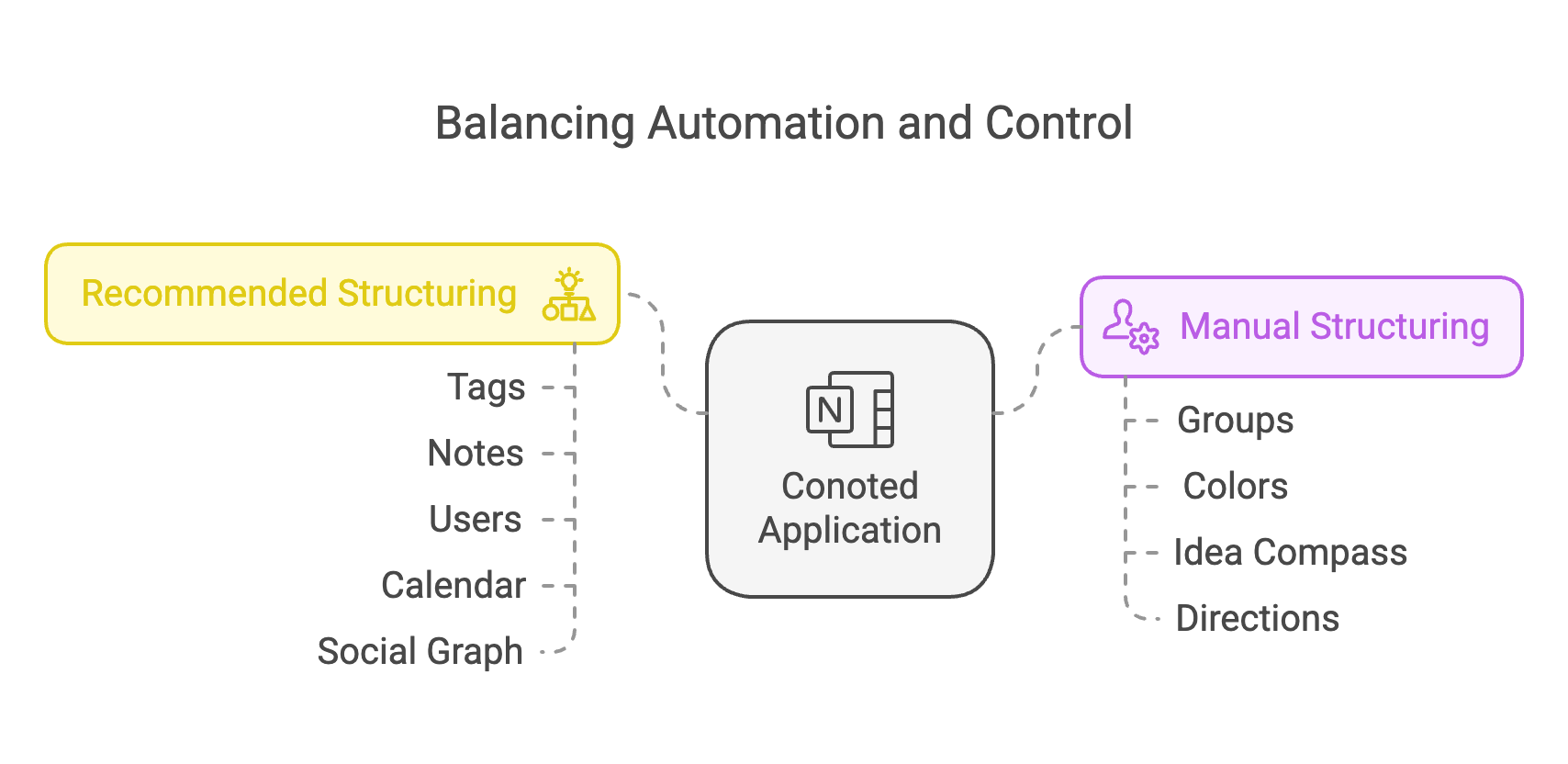In a world where information comes from all sides, it is very important not only to collect knowledge, but also to structure it correctly. In the Conoted application, we understand that effective organization of notes is the key to productivity, so we offer two approaches to structuring information:
- Recommended structuring - the system automatically suggests ways to organize data.
- Manual structuring - the user chooses how to classify information to suit his needs.
---
5 levels of recommended structuring
We have implemented a Recommender system, which helps the user not to overload himself with routine and offers optimal solutions for organizing notes. At the moment, Conoted automatically recommends:
- Tags - the system analyzes the content of notes and suggests suitable tags for faster search and navigation.
- Notes – offers related notes that can complement the current information or expand the understanding of the topic.
- Users – Conoted helps you find people with similar interests and competencies, forming useful connections.
- Calendar – algorithms offer to link notes to specific dates, helping to plan tasks and events.
- Social graph – the system analyzes the user's contacts and suggests those who can be useful in the context of a certain topic.
- These levels work in the background, helping the user to focus on the main thing - working with the content of notes, and not on their organization.
---
Manual structuring: complete freedom of action
Despite automated recommendations, we understand that not all aspects can be entrusted to algorithms. For users who prefer full control over the organization of their data, Conoted offers manual structuring tools, such as:
- Groups – the ability to combine notes by projects, courses, work tasks. Later, we plan to implement automatic recommendations for groups.
- Colors – color coding helps visually distinguish between different types of information and navigate notes faster.
- Idea Compass – a tool that allows you to categorize knowledge by key areas and identify hidden connections between ideas.
- Directions – the user can independently create categories based on their interests (for example, "Work", "Study", "Personal"), distributing notes and groups into these sections.
- The ability to manually structure gives the user freedom and flexibility, allowing you to adapt the system to your needs and unique work style.
---
The Future of Conoted: Taking Recommendations to the Next Level
In the future, we plan to expand the recommendations capabilities by adding automatic suggestions by groups and destinations. This will further optimize the organization of information, helping users instantly find the data they need and form a holistic picture of knowledge.
--
The Bottom Line: A Balance of Automation and Manual Control
The recommendation system works like a personal assistant, helping you not to forget important connections and supplement your knowledge, while manual customization tools provide the necessary level of control for maximum personalization of the workspace.
Try Conoted today and see how easy it is to structure your knowledge on the fly!