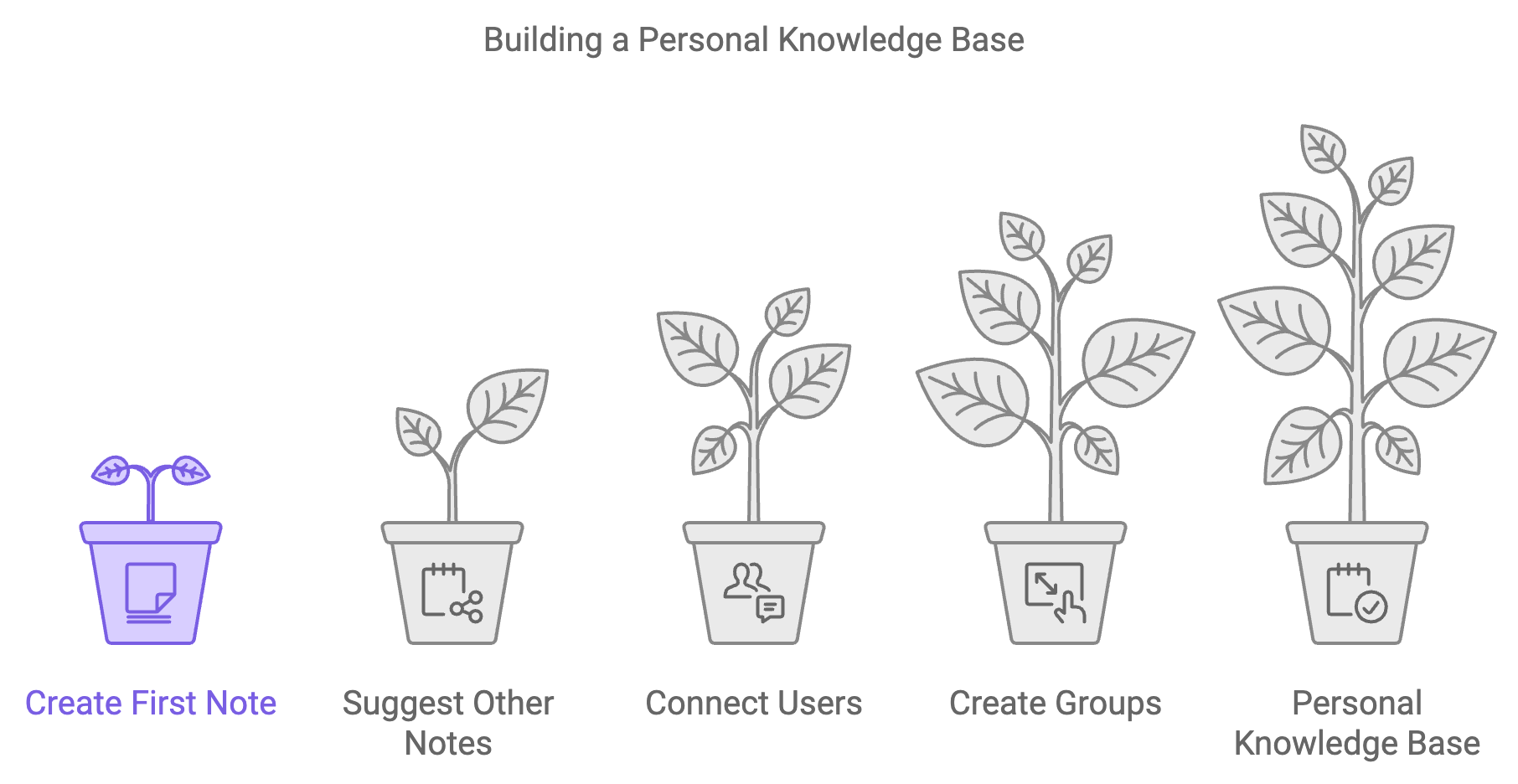The university learning process is full of information that needs to be processed, remembered and linked to existing knowledge. Conoted helps with this - an application that allows students to not only take notes, but also structure them, find related materials and involve other users in the work.
Step 1: Create your first note with automatic tag suggestions
Let's imagine that student John creates a note on the topic "Basics of Accounting". After he has written down the main ideas, the application automatically suggests tags that will help him structure the note. For example, he may be offered tags such as "accounting", "assets", "balance sheet". These tags will help John organize his notes and he will be able to quickly find them later.
Step 2: Suggest other notes
After creating a note, Conoted suggests other notes to John that may be useful to him. For example, the app can show him his personal notes on the topics of Financial Reporting or Taxes. Additionally, if other users have created notes on the topic of Accounting and made them available, Ivan can also access them. This allows him to see how other students process and understand the material and find additional ideas or solutions.
Step 3: Connecting Other Users
In the third step, the app invites Ivan to link the note with other users who are interested in the same topic. For example, he can share his note with his classmate Alexey, who is also studying Accounting. If Ivan has questions or wants clarification, Alexey can leave comments on his note or suggest additional resources. In this way, students have the opportunity to create a team for collaboration and knowledge sharing.
Creating a second note and repeating the steps
When Ivan creates a new note, for example, on the topic of "Asset and Liability Analysis", the same steps are repeated: the app will again suggest tags, find similar notes, and suggest people to discuss the topic with. This helps Ivan build a systematic approach to learning: each note will be structured and related to others, and he will be able to connect it with other people interested in the topic.
Creating groups for large topics and structuring notes
- Let's say Ivan wants to delve deeper into the topic of "Financial Accounting". He creates a group in Conoted that will be dedicated to this topic and adds all the notes related to financial accounting to it: "Accounting Basics", "Asset and Liability Analysis", "Financial Reporting". Ivan can also invite Alexey and other accounting students to this group.
- In the group, he can additionally structure notes by color, for example, using the "compass of ideas" method. This makes knowledge more visual and structured, allowing you to easily navigate the materials.
Result: Personal knowledge base and improved academic performance
- With each step, Ivan forms his personal knowledge base, consisting of structured notes, recommendations, and contacts with people who can help him master the material. Now, if he needs to review the material before the exam, he can simply go to the "Financial Accounting" group and quickly find the topics he needs.
- Thus, the Conoted application helps not only collect notes, but also build an entire ecosystem of knowledge and contacts that make learning more effective and help the student better understand and remember the material.