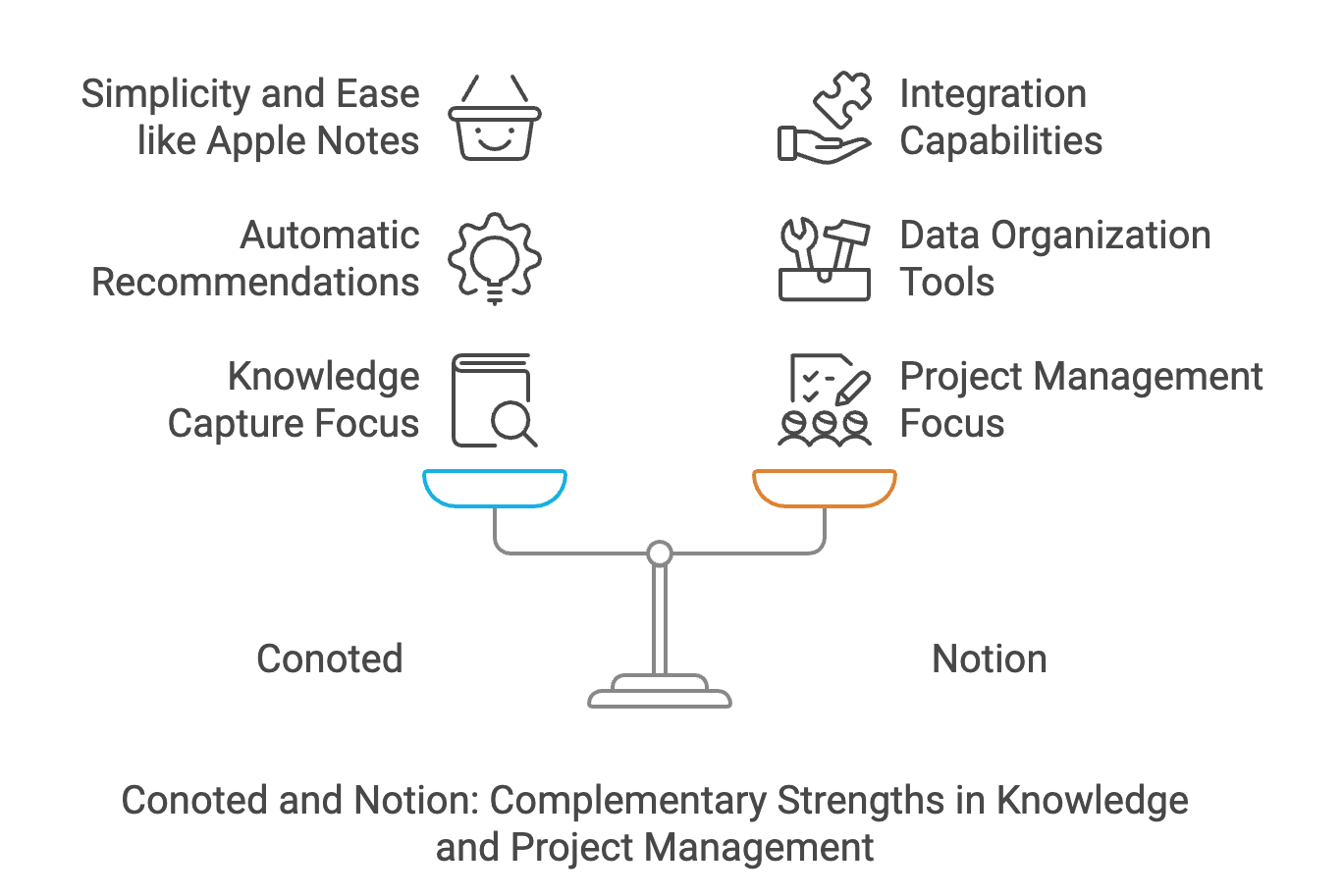Conoted and Notion are two useful tools, each of which solves its own problems.
Conoted is suitable for organizing information, creating a knowledge base and interacting with experts.
While Notion is more focused on project management and project development. Let's look at the key differences and features of each tool and how they can be effectively used together.
Conoted: Simplicity and intuitiveness like Apple Notes, but with advanced functionality
- One of the inspirational examples for Conoted was the simplicity and convenience of Apple Notes. Apple Notes is popular among users for its simplicity and minimalist design, which makes it an excellent choice for quick note-taking. In Conoted, we tried to combine the best features of a user-friendly interface with advanced functionality for knowledge management. Conoted was developed based on modern theories and methodologies in knowledge management, which makes it a productive tool for students, researchers and professionals.
- Conoted gives users more than just note storage: the system automatically suggests tags, links notes by topic, and even suggests other users interested in similar topics. As a result, it is not only a user-friendly interface, but also an effective knowledge ecosystem.
Key Benefits of Conoted for Knowledge Collection
1. Automatic recommendation system:
Conoted offers users a convenient way to organize knowledge with automatic recommendations. When you add a note, the application suggests tags on the topic, as well as other notes (both private and public), which helps you see the big picture and dive deeper into the topic. It also suggests other people with similar interests to the user, who can be involved in working on the note.
2. Groups and Knowledge Compass for structuring:
To conveniently work with large amounts of information, Conoted allows you to create groups of notes by topic, where you can collect all the materials related to one big idea. Additionally, the knowledge compass system provides visual ways to structure information by separating key aspects of a topic by color, making it easier to perceive and organize data.
Notion: A Powerful Project Management Tool
1. A Variety of Project Organization Tools:
Notion, on the other hand, is optimized for project management. This tool provides advanced options for organizing data, including tables, calendars, and galleries. Unlike Conoted, Notion does not offer automatic recommendations for relationships and tags, which makes it less productive for capturing knowledge. However, Notion is great for tracking progress and organizing teamwork.
2. Integrations with Other Apps and Tools:
Notion integrates with Google Calendar, Slack, and other platforms, making it convenient for managing complex projects in a team. This feature can be especially useful for companies and student teams that need to combine different aspects of work in one place.
How Can Conoted and Notion Work Together?
Using Conoted and Notion together creates a great ecosystem for knowledge capture and project execution:
1. Conoted for knowledge capture and Notion for project creation:
In Conoted, you can capture and organize knowledge on a topic, collaborate with experts, and build your own knowledge base. After that, the information can be transferred to Notion for project development and tracking.
2. Learn and analyze in Conoted, execute and plan in Notion:
Conoted will help you collect the necessary data and resources, while Notion is ideal for project development and execution. This will allow the user to apply the acquired knowledge while working on specific tasks.
Conclusion
The combination of Conoted and Notion allows you to organize both knowledge capture and project management.
Conoted, inspired by the simplicity and functionality of Apple Notes, offers productive tools for organizing and structuring information, which is especially useful for students, researchers, and professionals.
Notion, in turn, becomes a platform for project management and task creation, providing more opportunities for teamwork and data visualization.